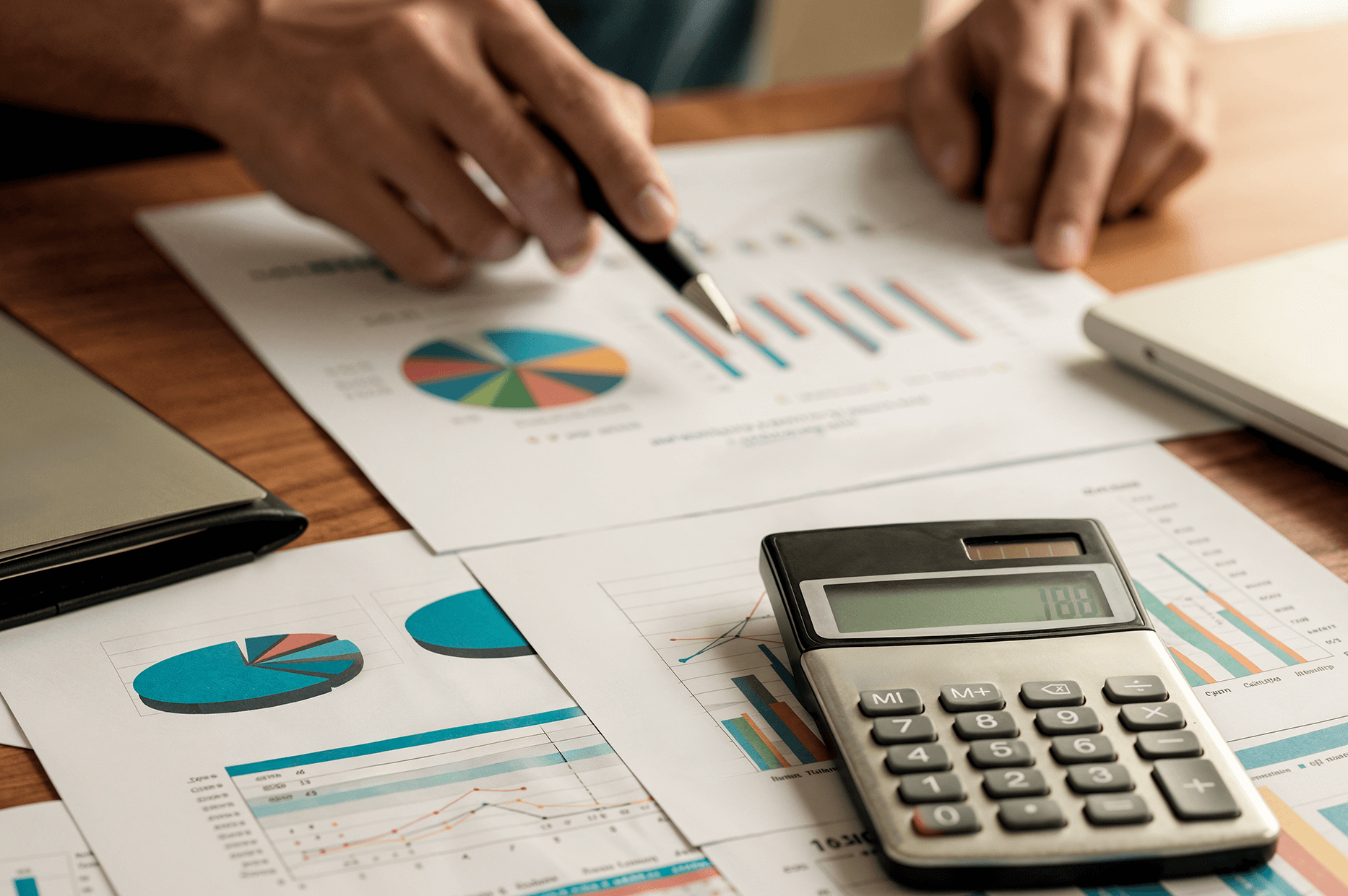18 February 2025
Optimising your Strata Chart of Accounts
Discover how a streamlined chart of accounts can simplify aligning budgets to actuals; and boost operational efficiency for strata managers.
The Case for a Limited List of Expense Accounts:
A well-structured chart of accounts (COA) offers strata managers practical benefits, including clearer financial reporting, smoother budgeting, and more efficient data entry.
A key end of year goal for strata managers is aligning actual expenses with budgeted line items. A streamlined COA can make this task much easier by providing flexibility to group similar expenses together into broader budgets, reducing the risk of individual line items appearing over- or under-budget.
Excessively detailed COAs complicate aligning actual expenses with budgets. Over time, COAs often grow as new accounts are added to appease particular owners. Depending on your strata accounting software, these accounts may become selection options across all buildings, affecting future transactions and budgets. This can lead to double handling of transactions, as managers spend time reclassifying expenses and correcting misallocations, especially at year-end. The result is cluttered reports, confusion over expense allocation, and wasted time navigating multiple similar accounts. The key is striking a balance—maintaining a COA with enough detail for clear reporting while remaining flexible enough to group similar expenses.
Ideally, income and expenditure reports should fit on a single page, simplifying reviews and saving time.
Finding the Right Level of Detail
When reviewing your COA, it’s important to include enough detail to provide useful information but not so much that it becomes cumbersome. For example:
Appropriate Detail:
-
Pool & Spa Maintenance
This category provides enough information to understand the nature of the expense without overwhelming the report. It captures all typical pool-related costs while keeping reporting streamlined.
Excessive Detail:
-
Pool Chemicals
-
Pool Servicing
-
Pool Repairs
-
Pool Equipment Replacement
Overly specific accounts like these can lead to over- or under-budget reporting, making it harder to maintain a clear financial picture. For example, if funds were budgeted to Pool Equipment Replacement but no equipment needed replacing that year, the report would show an underspend in that category—even if other pool-related expenses exceeded their budgeted amounts, potentially drawing unwarranted attention.
Grouping similar expenses into broader categories like Pool & Spa Maintenance allows for greater flexibility. If one pool expense category runs over budget while another remains under, the flexibility of a broader category ensures the total line item still aligns more closely with budget expectations. This approach reduces the likelihood of unnecessary variances in financial reports and simplifies financial discussions with the council of owners.
Efficiency Gains Through Standardisation:
A streamlined COA doesn’t just simplify reporting—it also improves operational efficiency. Standardising account codes across your portfolio reduces the need for specialised knowledge of individual buildings’ COAs. This standardisation:
-
Facilitates Automation & Offshoring: Many strata managers use offshore options and automation features within their software. A simplified COA ensures that automation tools work effectively, reducing the the risk of miscoding and the need for manual intervention.
-
Reduces Training Requirements: With a standard COA, onboarding new accounts staff becomes easier. There’s less need for detailed familiarity on building-specific account structures, enabling staff to code expenses correctly with minimal guidance.
-
Minimises Recoding: Senior strata managers often find themselves recoding transactions at year-end. A well-structured COA minimises this need, saving valuable time and reducing frustration.
Approaches to Consolidating Your Chart of Accounts:
When it comes to managing your COA, prevention is always better than cure. A disciplined approach to COA management from the outset can save significant time and frustration later. If you find your COA has become overly detailed, especially in the admin fund expense list, the following strategies may help streamline the process.
-
Limit the Addition of New Accounts - COAs often become cluttered when new accounts are added for isolated expenses or to satisfy particular council member, especially if your software displays them across all buildings. To prevent this, consider senior manager approval requirement for new accounts and restricting account creation access to authorised staff.
-
Define Your Desired Chart of Accounts - The admin fund expense list is where COAs often become bloated. In our experience, aiming for 45–60 admin fund expense codes to balance meaningful detail with simplicity works best. Grouping similar expenses under broader categories (e.g., Pool & Spa Maintenance) allows for much smoother consolidation.
-
Plan Your Approach - If your current COA is already too extensive, the approach to consolidation will depend on the software you use. Here’s is some general guidance on how to tackle it across the three preferred strata platforms:
-
Property IQ: Property IQ offers the most straightforward COA consolidation process and is the only platform of the three that allows account archiving. Start by renaming inactive accounts with an asterisk (*) or “DO NOT USE” to prevent future use. However, flagged accounts may still appear in prior year comparatives until archived, so ensure this won’t cause confusion. Redirect all new transactions to active accounts to phase out obsolete ones naturally. After 12 months of inactivity, these accounts can be archived. Be cautious—if archived accounts contain past transactions referenced in reports, this can cause issues, so be sure to wait the full 12 months of non-use before archiving.
-
StrataMaster: StrataMaster is the least flexible platform for COA consolidation, as it does not allow deletion or archiving of accounts once a transaction has been posted—across any building. Begin by renaming inactive accounts with an asterisk (*) or “DO NOT USE” to signal they shouldn’t be used, though they will remain visible, including in prior year comparatives. Ensure users understand these accounts are inactive. Since retrospective clean-up isn’t practical, prevention is key—stick to your defined COA structure and limit new account creation to avoid future clutter.
-
StrataMax: StrataMax offers more flexibility than StrataMaster as it allows you to limit the COA on a building-by-building basis. This makes it practical to streamline each building’s COA at year-end when preparing the next year’s budget using the Account Maintenance feature. Start by tidying up the Master List including adding in any new accounts. Once the Master List is refined, review each building’s unique COA at their respective year-ends. For any account being removed for a building, you must consolidate historical transactions into a new code. The Local Transactions feature, introduced in 2024, simplifies this by allowing you to view and recode account-specific transactions across a wide date range.
Need Somewhere to Start?
In consultation with our valued Strata Manager partners, Ascend have developed a recommended admin fund expense COA template. While not prescriptive—each strata management firm’s needs may differ— our template can provide a solid starting point for those looking to take advantage of the benefits a well structured chart of accounts can bring.
If you’d like a copy of our suggested template, feel free to reach out to our admin team.
Quick Takes
-
Aim for simplicity: A streamlined COA with 45–60 admin fund expense codes balances detail and usability.
-
Group similar expenses: Broader categories like Pool & Spa Maintenance provide flexibility and reduce budget variances.
-
Standardise across the portfolio: Consistent COAs improve automation, reduce training needs, and minimise year-end recoding.
-
Tailor consolidation to your software:
-
PIQ: The only platform allowing account archiving after 12 months of inactivity.
-
StrataMaster: Focus on prevention; accounts cannot be deleted or archived.
-
StrataMax: Consolidate Master Lists first, then individual buildings at year-end using the Local Transactions feature.